To place your bet, you need to add the appropriate item to your value stash
1. Enter your trade url.
2. Select items by clicking on them to add to your value stash.
3. Click on "Request insert". After that, confirm the exchange with our bot in Steam (trade will be automatically deleted if you don't accept it in 2 minutes).
4-5. you can sort the items in quality and price, respectively.
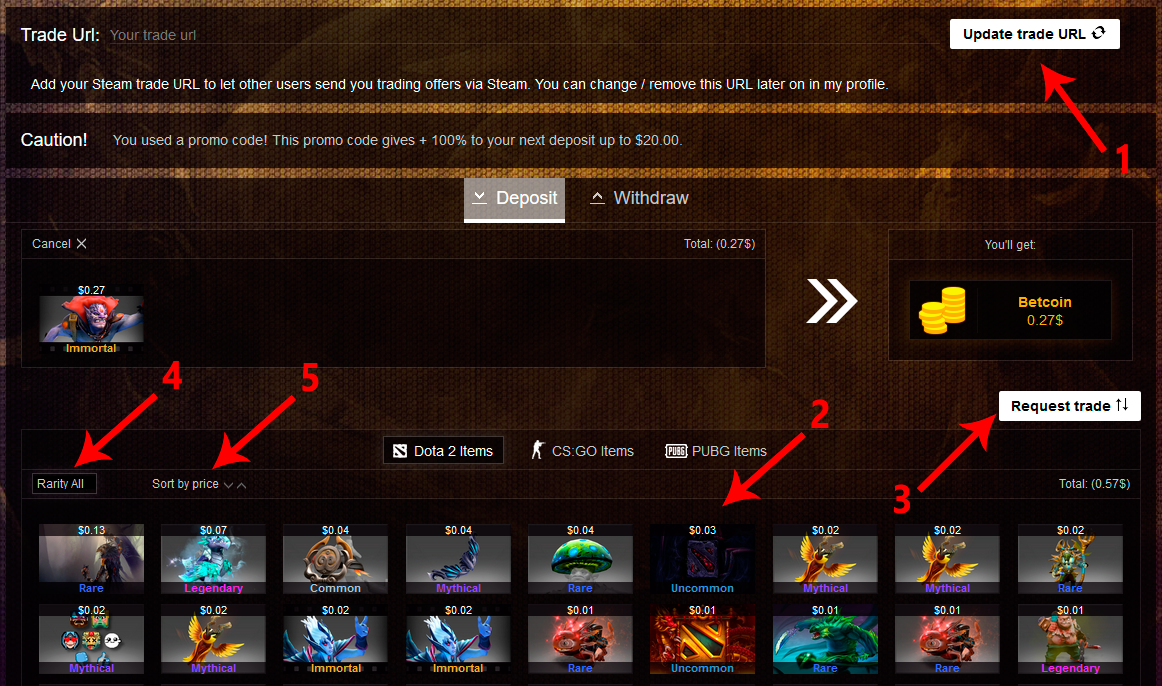
1. Select type of the bet.
2. Choose a team.
3. Specify bet amount.
4. Click on "Place Bet".
Ez Profit
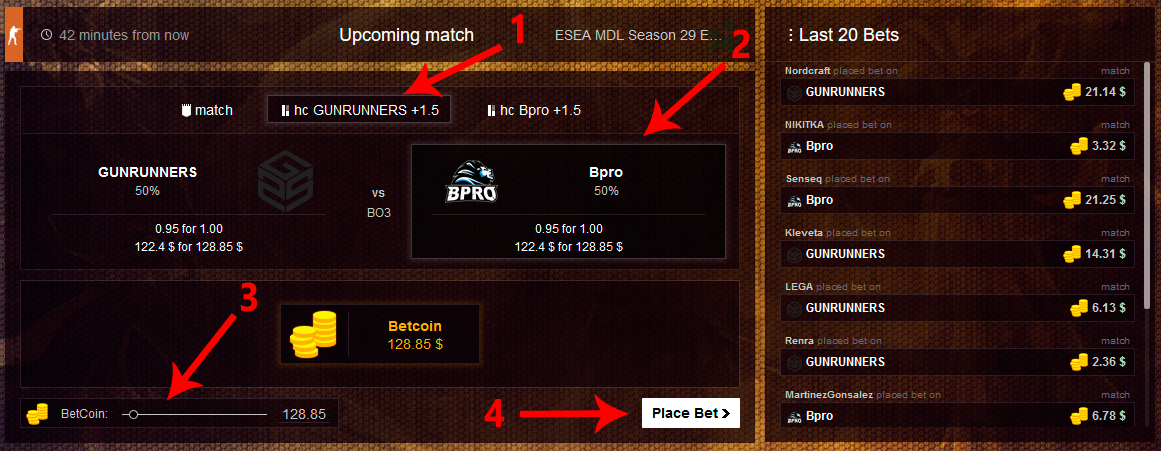
1. match - a standard type of betting in which the winner is determined in accordance with the score in a match.
2. handicap (hc) - in this type of betting one team is given an advantage, which is indicated in the tab of this type of betting. At the end of the match advantage is added to the total score of the match that was given to this bet type, and its view of the winner is determined. For example in a match Team Empire has a 1.5 game advantage in bo3, respectively, it is enough to win only one game to win this type of bet (handicap score 2:2.5), and Vega Squadron must have a score of 2:0 (handicap score 2:1.5) in their favor to win. Example #2: in a match Ninjas in Pyjamas has 4.5 round advantage, respectively, NiP should have won 12 or more rounds to win this bet (12+4,5=16.5)
3. № game - bet on the victory in a single match game where "№" – number of the game in the match.
4. fb № game - bet on which team will open a score in the game (make First Blood), where "№" - number of the game in the match.
5. f10 kills № game - types of bets in which victory goes to the team that earned the first 10 points (first 10 kills). "№" - number of the game in the match.
6. 1round№map - bet type is used for disciplines that have rounds in each game (CS: GO). The victory set off to a team that won the first round (usually first pistol round). "№" - number of the map in the match.
7. 16round№map - bet type is used for disciplines that have rounds in each game (CS: GO). The victory set off to a team that won the 16th round (usually second pistol round). "№" - number of the map in the match.
Deposit:
There is no commission on deposits. When you deposit items you will get the exact amount of betcoins
which
is listed as the price of the items you deposit. The price of items takes into account many
parameters and
data of many systems for buying / selling items. If you chose another method to deposit (QIWI,
bitcoin,
etc), only payment system fee will be charged, our site won't charge extra fees.
Withdrawal:
There is no commission taken by our system on items withdrawals, the price of items depends on our
purchase
price after paying all the commissions. If you are withdrawing using other methods (QIWI, bitcoin,
etc) the
commission will be taken by our site. This commission takes into account items selling fees, as well
as
commissions of payment systems for making payments. This commission is calculated separately for
each user
and depends on a variety of parameters: methods of deposits, number of bets, bonuses, violations of
the
rules. For example, if the user deposited the balance only in Bitcoin and made bets, the commission
will be
minimal.
Ways to lower commission:
1. You can reduce the commission by 1% by adding to your Steam nickname
"| Bets4.bet |". Commission
to
decrease after the nickname will change in our system, which is updated every 3-5 days.
2. The commission increases after depositing with items and decreases with deposits through other
systems
(QIWI, bitcoin, etc).
3. Commission reduces when you make bets or use the "Investments" function.
The "Trust management" function enables people (managers) to accept additional investments (which will be automatically used by you when creating bets). How it works: after filling out the form for this function in the profile, your profile becomes available to all users of our website in the catalog on this page and everyone who is interested in investing in you will be able to do it. As soon as someone makes the first investment, the investor will receive bets similar to yours (they will be duplicated using the items he invested) given his settings (the percentage of repetition of your bets and the maximum bet amount) and you will receive a percentage of each winning rate for this investment (The percentage you specify in the profile at the start of trust management). All the money earned for this function can be transferred to the Betcoins and then used in bets or changed to game items. The system retains 10% of the commission (in statistics, income is already shown with the deduction of this commission).
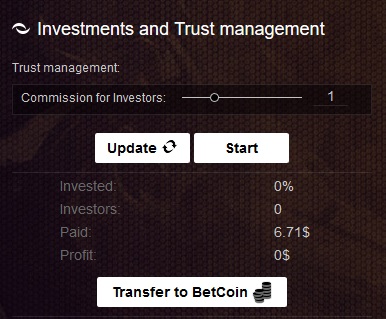
The function settings are located in the profile, see the screenshot above. Here you can indicate the percentage of deductions (commission for Investors), from the investors' winnings (we do not recommend making this value more than 5%). The control buttons allow you to update the current offer (change the percentage for new investors, the old investor will have the old percentage before withdrawing the same investment or stopping this function by you), a complete stop for investment accept (all current investors will receive a return on investment), stop receiving investment (you hide your profile and no longer accept investment, but old investors remain). Also in this small block you can see a little statistics and the ability to transfer your income to Betcoins. At the screenshot above it is clear that now one person has invested in this manager, who indicated in the settings the repetition of bets for 10 percent from the manager (when the manager places 100 dollars, the investor automatically creates a bet on the same team for 10 dollars, if, of course, this does not contradict his other settings).
The function "Investments" allows you to invest in people who have launched "Trust Management" and accept investments. This function will be interesting for those who often do not have time to place bets, cannot bet at certain time of the day or do not want to analyze the matches themselves, but would prefer to entrust it to people with positive statistics and great experience in this matter. Statistics on all available people who accept investment (managers) can be seen on this page. After you make the first investment, you will duplicate all the bets of your manager, taking into account your settings (the percentage of repetition of your bets and the maximum bet rate), with the winning of these rates you will give the commission to the manager for his work.
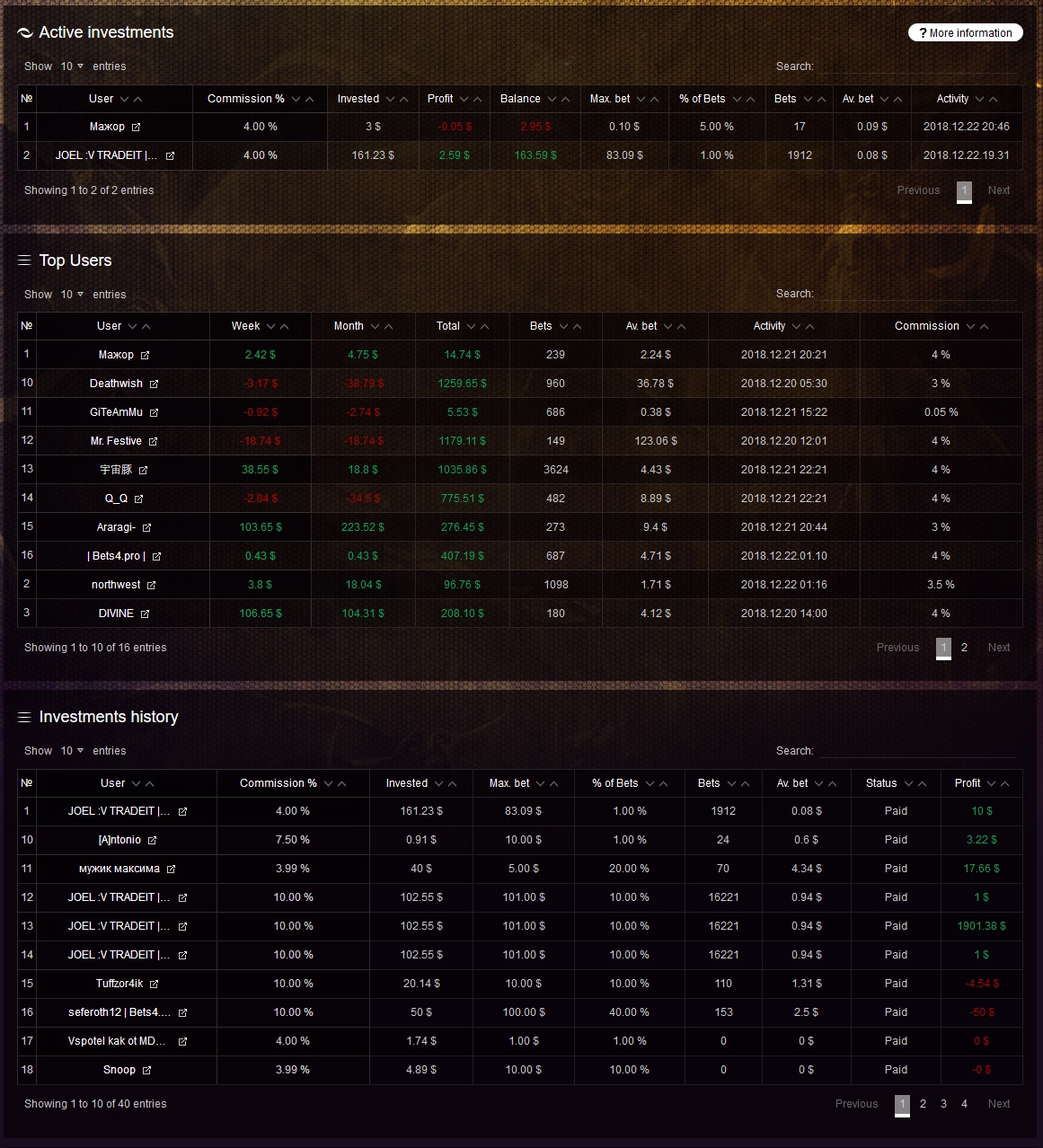
To start investing, you need to select a manager. You can do it on this page (screen above). The page is divided into three sections:
1. Active investments - here is a summary of active investments, and by clicking on one of the investments in the table you can go to more detailed information and management of this investment.
2. Top users - this section is designed to find new managers, similar to the previous section, you can choose a manager to see more information and invest.
3. History of investments - shows all completed investments and information on them.
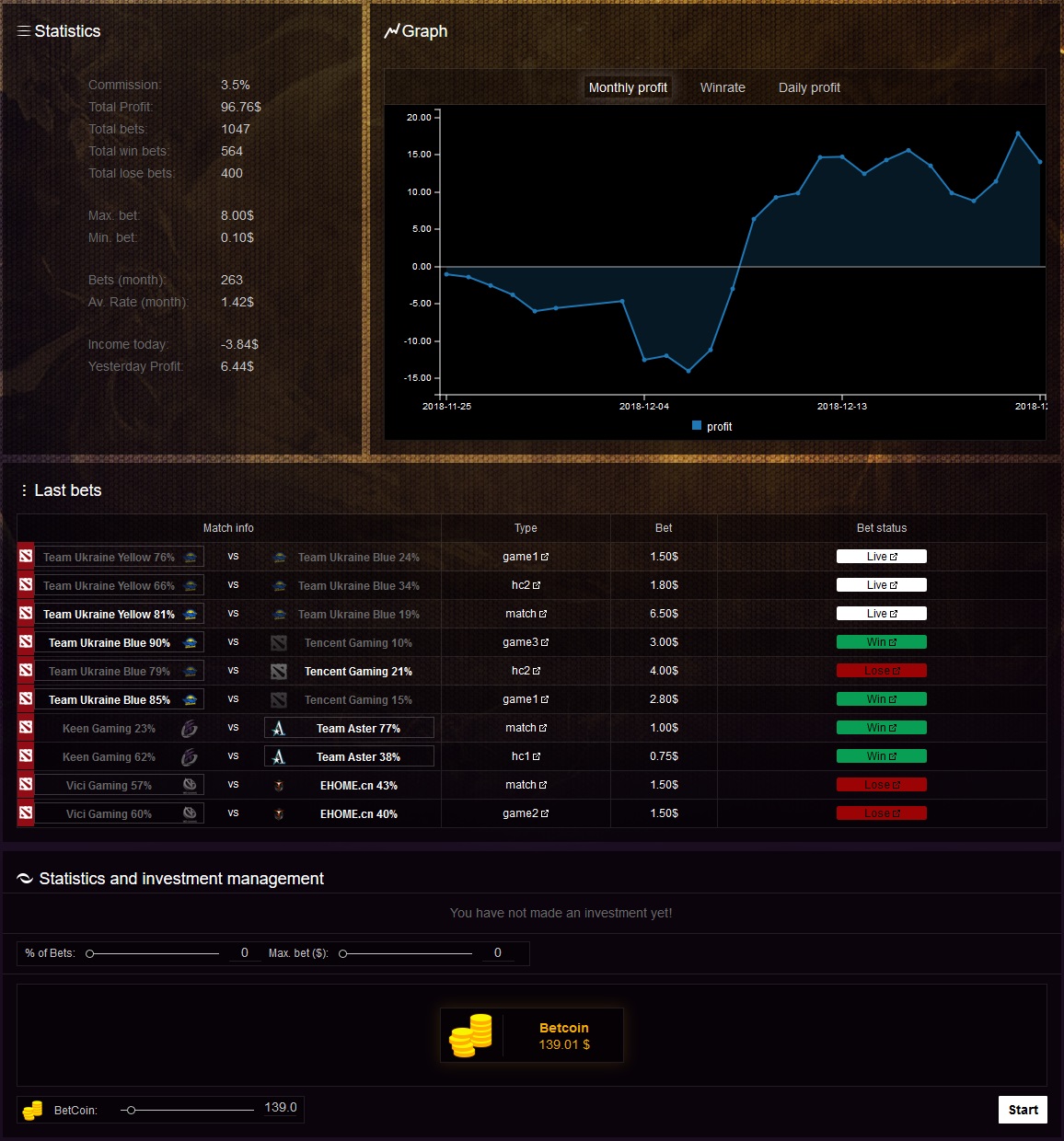
After you have moved on to the detailed information about the manager you are interested in, you will see the page (screen above) with the stylistics, graphs, latest rates and other information, as well as you can make an investment with your items or Betcoins. Items are not transferred to the manager, the system automatically creates bets from your investments according to the chosen manager’s bets and your investment settings (Percentage of Manager Bets: - the percentage for created bets from the manager's bets, Max bet($) - the maximum bet in $). Example: if you invested 100$ with the settings of Percentage of Manager Bets 10% and Max. Bet($) 10$, when the manager bets 10$, the system will automatically create a similar bet of $1 (since you put 10 percent of the manager's bet), and if the manager puts 200$, then the "Max bet($)" setting will work and you will put only 10$. On this page you will also be able to complete the investment and receive payment in the form of items and betcoins it is possible that you will not receive original items that you invested, only the amount will be saved). After you stop (want to take away) the investment and your income, you will need to wait for the completion of all bets, as well as updating the prices of items that you used in this investment (this is done to exclude the possibility of investing items with a falling price, and getting more expensive in return; after updating the prices your balance will be charged for the price difference between such items). The investment closes automatically when the balance reaches zero and there are no active bets.
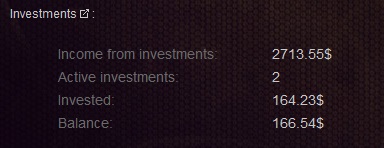
All your investment`s statistic can be seen in your profile, see the screenshot above.
Exchange between users works through the application that you need to download from our website on the market page. This application is necessary only for those who want to sell their items. Only when the application is turned on your items are available for purchase by other users. After the application is turned off, your items will automatically become unavailable for purchase and will be available for selling again only after it is turned on. After you find a buyer, the application will automatically create an exchange with it, and you will only need to confirm the exchange in the Steam mobile app. After confirming the exchange betcoins for your item will be credited automatically. Attention, if you turn off the application during the exchange, it can be completed with an error and you will not get betcoins, be careful! When making the exchange, carefully compare the Steam ID of the buyer, so that it is written on our website on the market page.